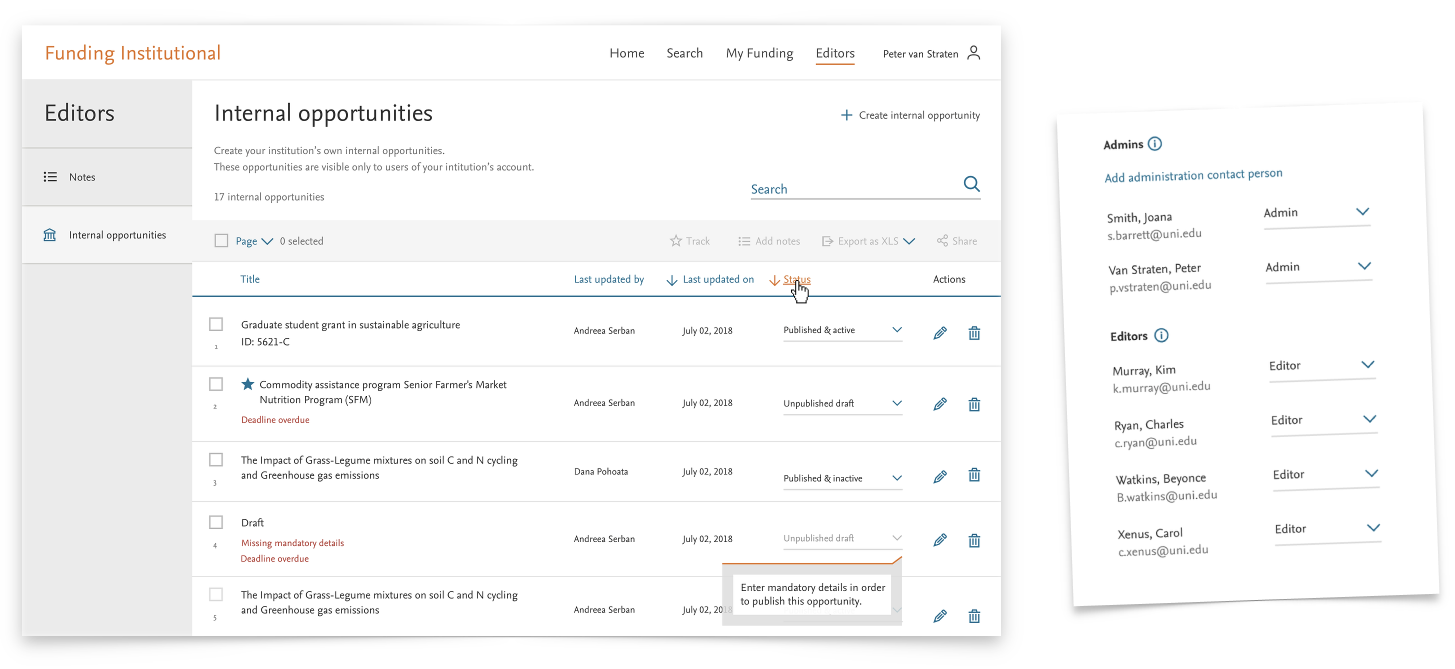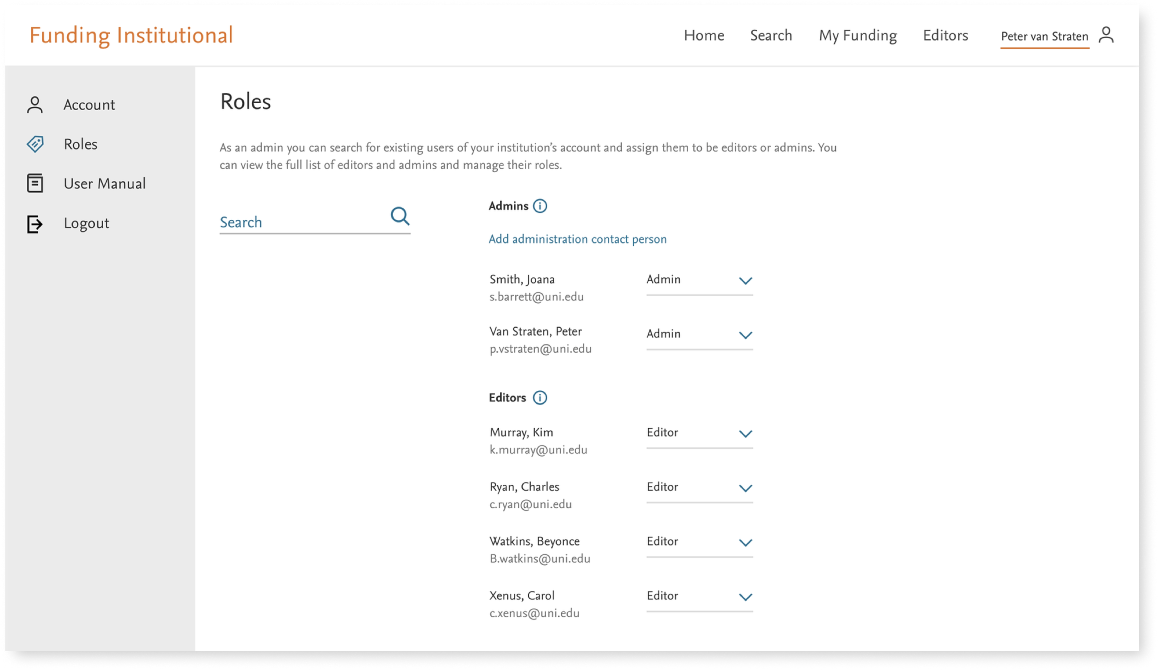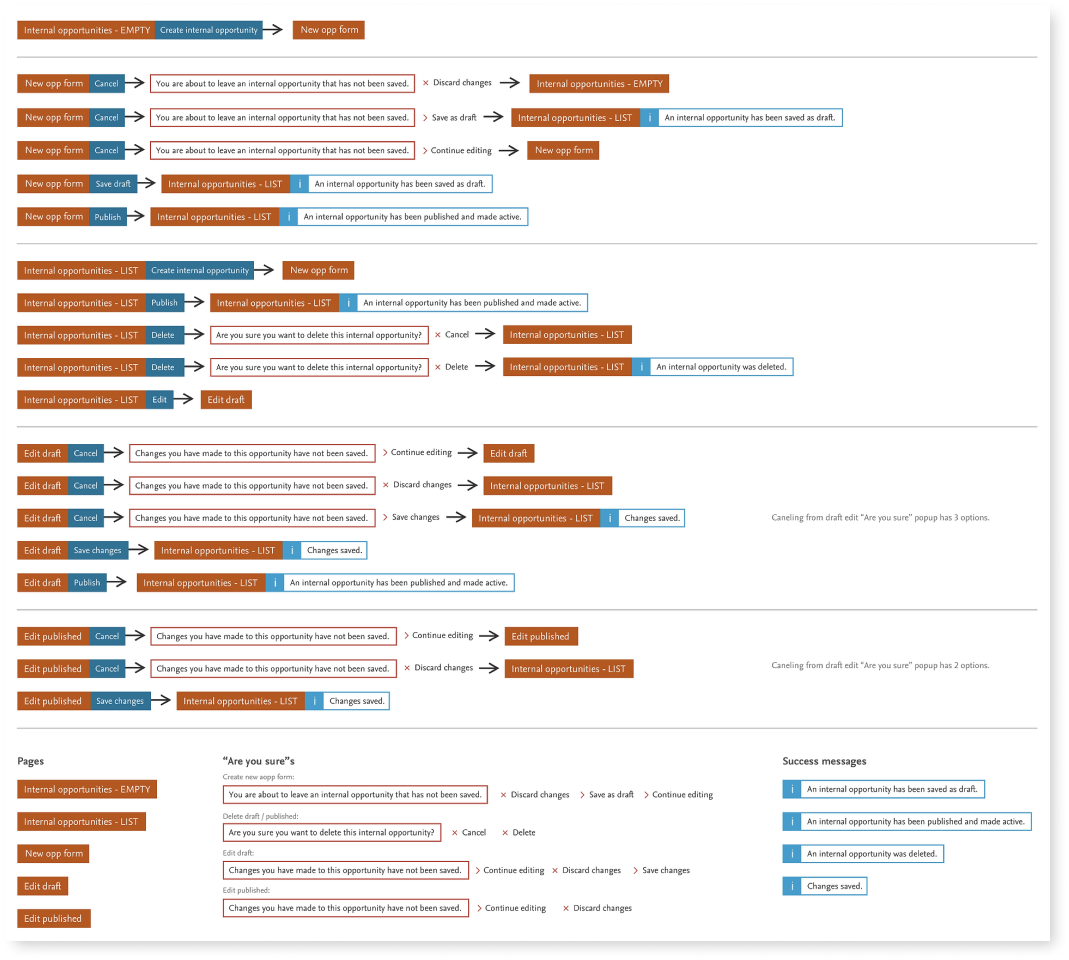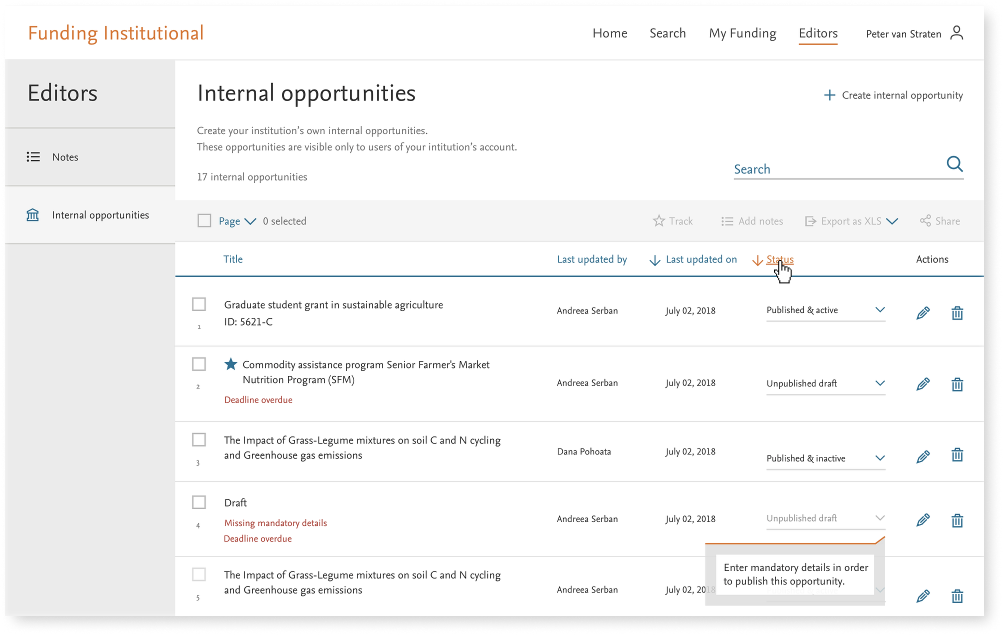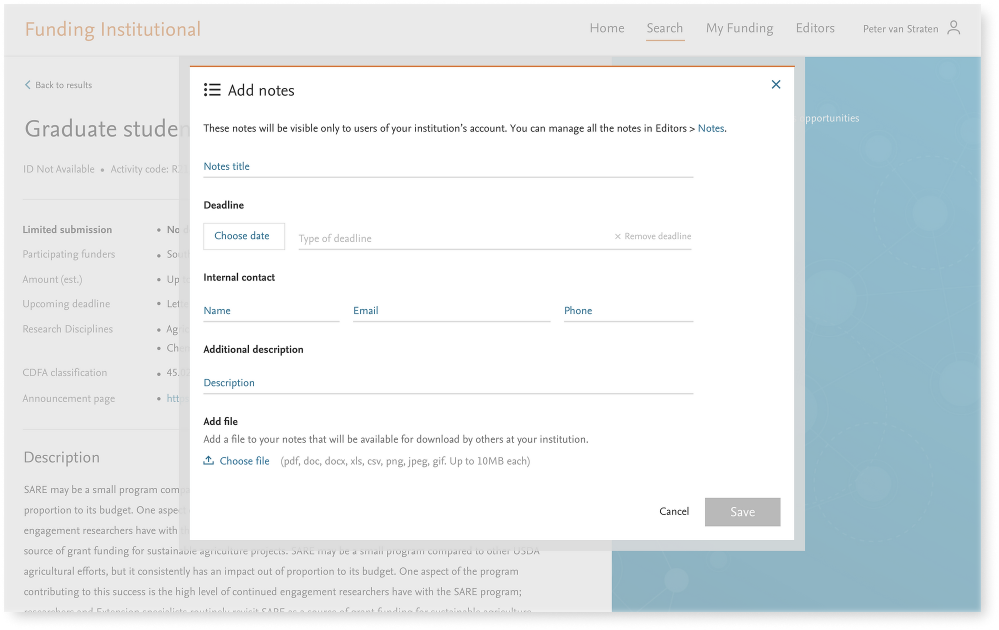Project Overview: Enabling Collaborative Administration
Funding Institutional is a tool that helps academic institutions search for research funding and grants. In
this process, research administrators often collaborate closely with researchers to identify and apply for
relevant opportunities.
- Goal:
Enhance the product to support the more complex workflows of research administrators. - Background:
Initially, all university staff had the same basic access. However, research administrators play a more involved role in securing funding and needed more advanced tools. Introducing an administrative account layer was essential to support their tasks without complicating the experience for researchers. - Discovery:
I analyzed how different user personas interacted with the product to clarify their respective responsibilities and pain points. - Hypothesis:
Creating a dedicated account type for administrators—with access to new features—would better support their workflow, while preserving a streamlined experience for researchers. - Outcome:
Within a short period of release, 100% of customers adopted the admin role. All of them used the new features to varying degrees, confirming the value of this product enhancement.
Research
When I joined Elsevier, Funding Institutional was a newly launched product—a search tool for university
staff to explore research funding opportunities. It consolidated publicly available data such as
eligibility, deadlines, and funding amounts, and was primarily used by research administrators and
academic staff.
Shortly after release, the Product Owner and I began regular feedback sessions with active customers. Each session covered:
A recurring theme emerged: research administrators were manually sharing funding links via email, aggregating them in spreadsheets, and distributing them to different groups of researchers. This process was time-consuming, fragmented, and hard to scale.
At that point, FI offered:
While some researchers used the tool independently, administrators were doing the heavy lifting: curating, organizing, and sharing relevant opportunities institution-wide.
We began ideating solutions to bring this work into the product. Concepts ranged from templated newsletters to integrations with external tools. Ultimately, we decided to create a shared admin space within FI—an area where administrators could collaborate using both existing and new features, including:
This shift reduced off-platform work, improved efficiency, and minimized confusion. We co-developed the solution with customers from multiple countries, refining features based on real-world use and gaining their support along the way.
Shortly after release, the Product Owner and I began regular feedback sessions with active customers. Each session covered:
- Their day-to-day workflows and how FI supported them
- Recent feature adoption
- Feedback on planned features and new requests
A recurring theme emerged: research administrators were manually sharing funding links via email, aggregating them in spreadsheets, and distributing them to different groups of researchers. This process was time-consuming, fragmented, and hard to scale.
At that point, FI offered:
- A single-level user account (no admin distinction)
- Personal saved searches and favorite opportunities
- Individual usage only—no collaborative features
While some researchers used the tool independently, administrators were doing the heavy lifting: curating, organizing, and sharing relevant opportunities institution-wide.
We began ideating solutions to bring this work into the product. Concepts ranged from templated newsletters to integrations with external tools. Ultimately, we decided to create a shared admin space within FI—an area where administrators could collaborate using both existing and new features, including:
- Role assignment
- User-generated internal opportunities
- Annotations
- Multiple saved lists
This shift reduced off-platform work, improved efficiency, and minimized confusion. We co-developed the solution with customers from multiple countries, refining features based on real-world use and gaining their support along the way.
Conclusions & Implementation
Role Management & Authentication
Introducing a new account type required building a permission management tool for assigning and editing
roles. We also established an authentication process to verify admin identities, working closely with the
sales team, who typically have the first point of contact with these users.
User Generated Opportunities
For the first time, administrators could create internal funding opportunities directly within the platform.
These listings followed the standardized format FI had refined over time, including support for draft,
active, and inactive states, error handling, time/user stamps, and collaborative editing. Visibility and
editing rights were limited to users within the same academic institution.
Opportunity Annotations
We identified that administrators spent significant time guiding staff through application procedures. To
streamline this, we introduced an annotation tool allowing admins to add notes to any opportunity, visible
only within their institution. This made it easier to communicate internal steps, responsibilities, or
contextual requirements directly within the product.
Results
Together, these features empowered our core user group, research administrators, to work more efficiently
and collaboratively within the platform, significantly reducing reliance on external tools and manual
processes.
As a result, 100% of the original user base adopted the new features, and the number of product sales doubled following this release and subsequent improvements.
As a result, 100% of the original user base adopted the new features, and the number of product sales doubled following this release and subsequent improvements.